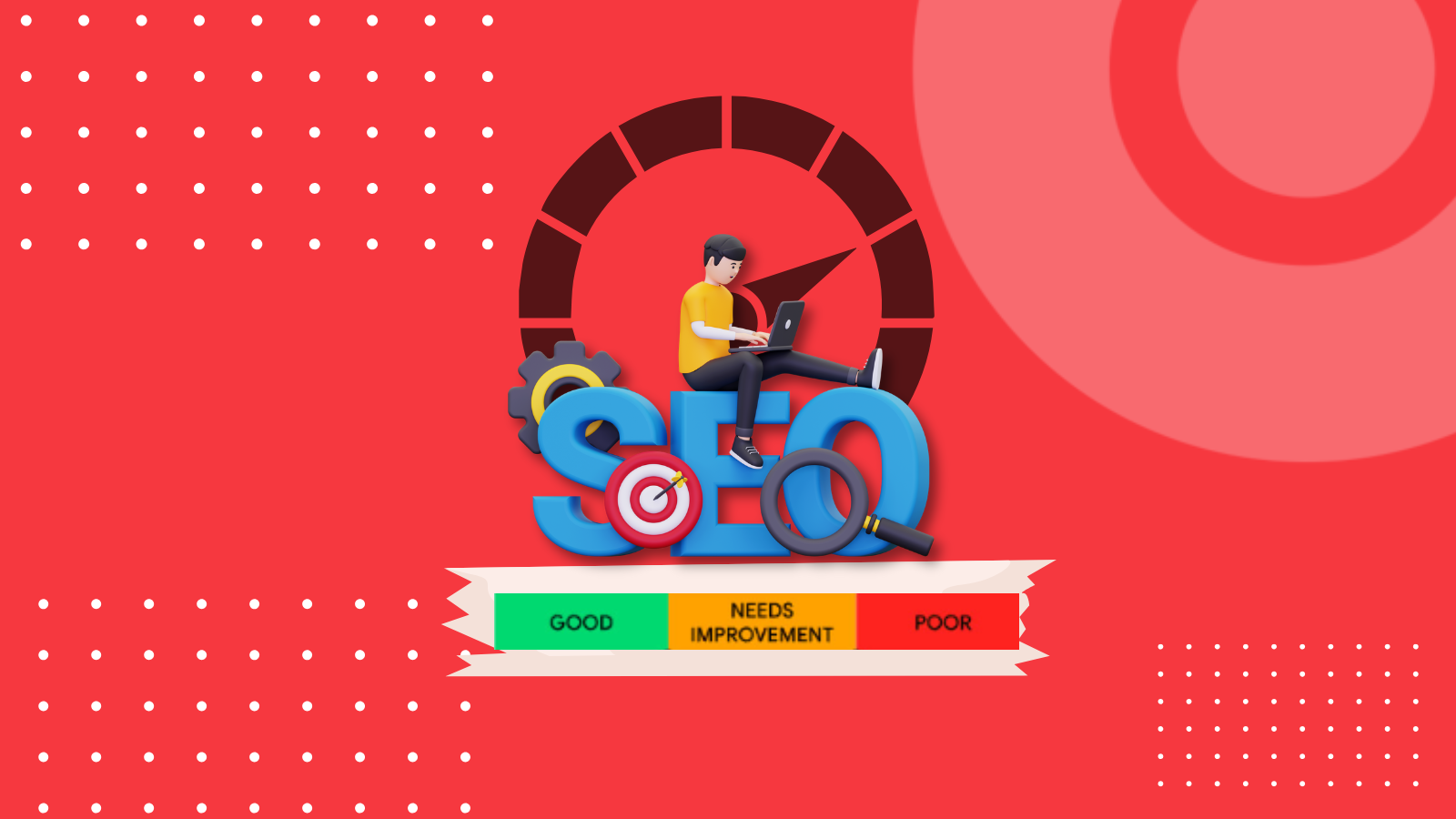Google Analytics Adds New Segment Sharing Feature

Introduction
Google Analytics 4 (GA4) has recently unveiled an exciting new feature that promises to streamline the way users interact with data, segment sharing. This update aims to improve consistency and efficiency in data analysis, addressing a common pain point for many users.
What is Segment Sharing in GA4?
The introduction of segment sharing in GA4 allows users with editor or higher permissions to save segments that can be accessed by all users within a property. This significant change is a departure from the previous approach, where GA4 users had to recreate segments for each exploration report, often leading to inconsistencies and wasted time. With this update, users can create segments once and share them across their organisation, promoting collaboration and enhancing data-driven decision-making.
New Features to Enhance User Experience
The latest GA4 update comes packed with new features designed to make segment management easier and more efficient:
-
Shared Segment Library:
A centralised library of segments, both custom and pre-built, allows users to access and utilise segments created by their peers. This library simplifies the process of finding the right segment for any analysis.
-
Enhanced Permissions:
Expanded editing capabilities for users with Editor-level access enable more granular control over who can edit or share segments, enhancing data security and collaboration.
-
Segment Management Tools:
New options for applying, editing, duplicating, and removing segments make it easier for users to manage their data analysis effectively.
-
Audience Creation:
Users can now create audiences based on saved segments, allowing for targeted marketing efforts and more personalised user experiences.
-
Access the Segments Section:
Open the Explore tab and locate the Segments section in the Variables pane.
-
Create a New Segment:
Click the plus icon to begin creating a new segment. You will be presented with options to select from the existing library or create a custom segment.
-
Save to the Library:
Once you have created your segment, ensure to save it to the shared library for others to access.
-
Explore the Admin Panel:
The segment library is also accessible from the Admin panel under “Data Display,” where users can manage and organise segments.
-
Cross-Department Collaboration:
Marketing and product teams can utilise the same customer segments, ensuring everyone is aligned and working from the same data set.
-
Agency-Client Consistency:
Agencies can set up custom segments for their clients, ensuring both sides are analysing the same data, which can lead to more productive discussions and strategies.
-
E-commerce Efficiency:
E-commerce sites can save segments for annual events like Black Friday, making year-to-year comparisons seamless and improving digital marketing strategies.
-
Uniformity Across Brands:
Companies with multiple brands can use uniform segments across all properties for consistent reporting, simplifying data analysis and strategy formulation.
-
Privacy Compliance:
Users can create segments that automatically exclude individuals based on privacy settings, aiding in compliance with GDPR and other regulations.
How to Implement Segment Sharing in GA4
To start using the new segment sharing functionality, a digital marketer can navigate to the Segments section in the Variables pane of the Explore tab. Here is a quick guide on how to create and share segments:
To assist users in navigating these new features, Google has released an instructional video that walks through the segment creation process on GA4. For instance, creating a custom segment for sessions from California involves selecting “region” as the dimension, setting the condition to “contains California,” naming the segment, and saving it to the library.
Potential Impact on Data Analysis
The introduction of segment sharing in GA4 may significantly change how teams approach data analysis. Here are some real-world scenarios where this feature could make a substantial difference:
Conclusion
The addition of segment sharing in Google Analytics 4 marks a significant step towards enhancing collaboration and consistency in data analysis. By leveraging the new shared segment library, enhanced permissions, and segment management tools, organisations can streamline their data processes and foster a data-driven culture.
As teams adapt to this new feature, they will find it easier to maintain alignment in their analytics efforts, driving better decision-making and ultimately leading to more successful outcomes. Embrace these new capabilities in GA4 and unlock the full potential of your data analysis strategy.
By allowing segments to be shared across users, GA4 reduces the need to recreate segments for different reports, which saves time and ensures that everyone is using consistent data sets for analysis.
Yes, Google has released instructional videos and guides to help users create, save, and manage shared segments. These resources can be found in the GA4 support documentation.
Yes, the segment sharing feature is available for all GA4 properties, as long as the user has Editor or higher permissions within the property.